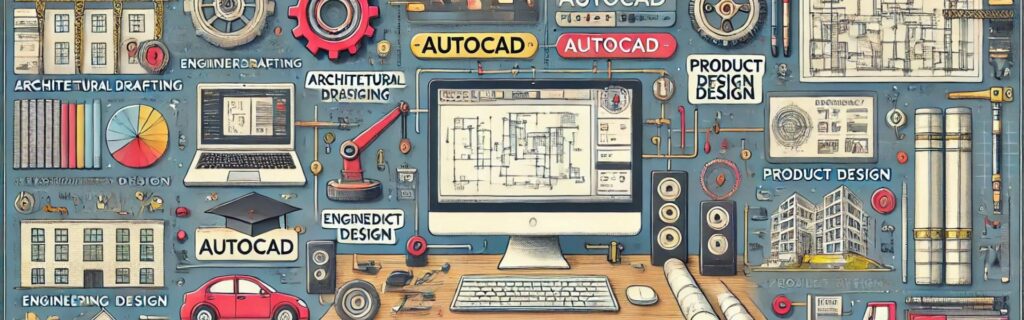
Introduction�
AutoCAD is one of the most widely-used software programs in the world, known for its importance in the design and engineering sectors. It is a powerful tool for drafting, drawing, and designing with precision. As industries continue to grow, the demand for professionals proficient in AutoCAD has surged. According to a report by Statista, the global market for CAD software is projected to reach over $11 billion by 2025, reflecting the increasing importance of AutoCAD in various sectors.�
Career opportunities for AutoCAD experts are increasing rapidly, especially in fields like architecture, mechanical engineering, and interior design. Whether you’re looking to work in manufacturing or construction, mastering AutoCAD opens doors to numerous job prospects.�
What Can AutoCAD Do?�

AutoCAD provides a comprehensive range of features designed to facilitate precision in design. It supports 2D and 3D design, offering a powerful platform for both basic and advanced engineering tasks.�
- 3D Modeling and Visualization: AutoCAD offers advanced 3D modeling tools that allow professionals to visualize their designs more accurately.�
- Precision Drafting: Its ability to produce highly detailed and precise technical drawings makes AutoCAD a preferred tool for engineers and architects.�
- Customization: AutoCAD delivers comprehensive solutions for specific tasks by allowing users to customize tools and scripts, enhancing their workflow efficiency.�
- Automation: AutoCAD deliverscomprehensive solutions for repetitive tasks through the use of scripts,blocks, andparametric constraints, helping users streamline their work.�
AutoCAD has powerful tools for creating detailed technical drawings, making it indispensable in the design field.�
Why Choose AutoCAD?�
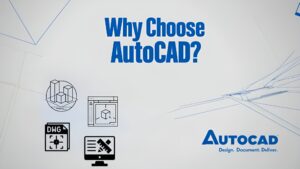
Professionals across industries choose AutoCAD because it’s not only versatile but also a leader in computer-aided design (CAD) tools.�
Here are some top advantages:�
- Industry Standard: AutoCAD is the standard for most design industries, giving professionals an edge over competitors.�
- Adaptability: It is suitable for a variety of projects, from civil engineering to electronics design.�
- Collaboration Tools: It allows seamless collaboration between different teams and departments.�
Why should you choose AutoCAD over competitors? It is preferred because of its long-standing reputation and superior functionality. A comparison chart with competitors like SolidWorks and SketchUp can highlight AutoCAD’s unique strengths.�
| Features | AutoCAD | SolidWorks | SketchUp |
| Focus | 2D and 3D precision drafting and design | 3D mechanical design and simulation | 3D conceptual design and simple modeling |
| User Base | Architects, engineers, drafters | Mechanical engineers, product designers | Architects, interior designers |
| Learning Curve | Moderate to High | High (complex, engineering-specific) | Easy (intuitive for simple designs) |
| Pricing | Subscription-based, flexible options | Expensive (perpetual or subscription) | Free version with paid pro-options |
| File Compatibility | Supports multiple file formats (DWG, DWF) | Mostly proprietary formats (SLDPRT) | Limited format compatibility (SKP) |
| Customization | Highly customizable with APIs, scripts | Limited customization | Basic customization |
What Key SkillsYou’ll Gain from AutoCAD?�

Learning AutoCAD provides a wide range oftechnical and transferable skills, such as:�
- Precision Drafting Skills: AutoCAD allows for the creation of highly accurate blueprints and technical drawings, an essential skill for professionals in engineering, architecture, and manufacturing.�
- 3D Modeling Expertise: AutoCAD helps develop proficiency in creating and manipulating3D models, which are widely used in construction, urban planning, and even product design.�
- Automation and Efficiency: Mastering AutoCAD’s scripting tools (e.g.,AutoLISP) enables users to automate repetitive tasks, boosting productivity.�
Learning AutoCAD equips professionals with critical skills in drafting, 3D design, and problem-solving, essential for succeeding in fields like architecture and engineering.�
Career Opportunities After Learning AutoCAD�
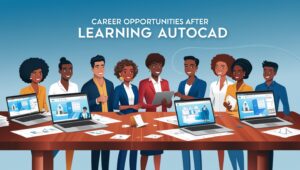
What career opportunitiesopen up after learning AutoCAD? Career roles such as Architectural Drafter, Civil Engineer, and Interior Designer become accessible, with AutoCAD being a key tool used across industries such as architecture, construction, manufacturing, and urbanplanning.AutoCAD opens the door to a variety of career paths across multiple industries. Some of the key job roles available to AutoCAD professionals include:�
Architectural Drafter:
Architectural drafters rely on AutoCAD to develop detailed drawings forbuildings, structures, and interiors. These professionals work in tandem with architects and designers to create 2D and 3D models that accurately reflect the project’s specifications and dimensions. In the role of anarchitectural drafter, you will be tasked with ensuring that all technical details are correctly represented in the plans, highlighting the importance of AutoCAD in this field.
Industries�
- Architecture firms
- Interior design companies�
- Construction companies��
Rebar Detailer:
Rebar detailers specialize in creating detailed drawings and plans for the reinforcement of concrete structures. Using AutoCAD and other drafting tools, they generate precise diagrams that show the placement, quantity, and bending details of the steel bars (rebars) used in construction. These professionals work closely with structural engineers and construction teams to ensure that the reinforcement plans meet the project’s specifications and safety standards. In the role of a rebar detailer, you will play a crucial role in ensuring the structural integrity of buildings, emphasizing the importance of AutoCAD in creatingaccurate reinforcement plans.�
Industries�
- Construction companies�
- Civil engineering firms
- Structural steel detailing companies�
Mechanical Engineer / Mechanical Drafter:
Mechanical engineers and drafters use AutoCAD to design and develop mechanical components and systems. They create detailed technical drawings and 3D models for everything from machinery and tools to automotive parts. With AutoCAD, these professionals can visualize how parts assemble, function, and interact, making it an essential tool in the fields of manufacturing and product design.�
Industries
- Manufacturing and automotive companies
- Industrial design firms�
- Engineering consulting services�
CivilEngineer:
Civil engineersutilize AutoCAD to create designs for infrastructure projects such as roads, bridges, and dams. This software allows them to draft intricate plans and simulations, helping to visualize how these structures will function in real-world scenarios. Whether involved in urban development or transportation initiatives,AutoCAD aids civil engineers in guaranteeing the safety and effectiveness of their designs.�
Industries�
- Government agencies
- Construction and civil engineering firms
- Urban planning departments�
Interior Designer:
Interior designers rely on AutoCAD to create detailed floor plans, layouts, and furniture designs for residential, office, and commercial environments. This software enables them to visualize their ideas in both 2D and 3D, giving them the flexibility to explore various layouts and materials prior tofinalizing their designs.AutoCAD is crucial for producing precise and client-ready designs that fulfill both aesthetic and practical needs.
Industries�
- Interior design studios
- Real estate development companies
- Furniture design companies�
CAD Technician (Computer-Aided Design Technician):
CAD technicians offer vital technical support to engineers and architects by using AutoCAD to create detailed designs and plans. They design schematics for projects that can range from buildings to mechanical components, ensuring that all specifications areaccurate and compliant with standards. As a CAD technician, you will be tasked with helping the design team turn ideas into reality with both precision and technicalexpertise.�
Industries�
- Architecture firms
- Interior design companies
- Construction companies�
HVAC Engineer:
Heating, ventilation, and air conditioning (HVAC) engineers use AutoCAD to design systems that control the climate in buildings and industrial facilities. AutoCAD enables them to create precise plans for ductwork, piping, and equipment placement, ensuring that the HVAC systemsoperate efficiently. As energy efficiency becomes more critical, HVAC engineers are increasingly in demand, andAutoCAD plays a vital role in their design process.�
Industries�
- Mechanical engineering firms
- Environmental consulting firms
- Construction and building management companies�
Product Designer:
Product designers rely on AutoCAD to bring their ideas to life and create innovative products. Whetherit’s consumer items or industrial equipment, they use AutoCAD to produce precise technical drawings and 3D models of their designs. This capability enables them to explore different shapes, materials, and mechanical functions before moving on to prototype development, making AutoCAD an essential tool in the product development journey.�
Industries
- Consumer electronics
- Furniture and industrial design
- Automotive and aerospace�
Where Can You Learn AutoCAD?�
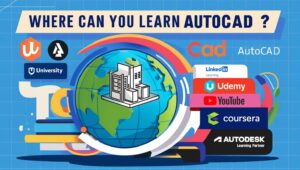
Several institutions and online platforms offer specialized AutoCAD courses, ranging from beginner to advanced levels. Some popular learning platforms include ;
Coursera�
- Coursera offers courses from universities and industry experts, focusing on a variety of topics including AutoCAD. You can check these courses below:�
- 3D CAD Fundamental�– This course covers AutoCAD fundamentals, from drafting to 3D modeling, and includes assessments to test your understanding.
- Product Development using AutoCAD – Getting introduced to AutoCAD web software and learning about modes and how to utilize them
Autodesk Learning Hub
- Autodesk offers a comprehensive set of courses and certification prep for learning AutoCAD, especially through their official platform. Here are some top options:�
- AutoCAD for Design and Drafting Professional Certification Prep – This course prepares users for the AutoCAD Certified Professional exam, focusing on the key skills needed for the certification.�
- AutoCAD Knowledge Webinar Series – Learn from Autodesk experts in a series of webinars covering essential AutoCAD features and workflows. Topics range from beginner to advanced levels.
- Autodesk Learning Hub – A central platform where Autodesk offers free and paid learning resources, tutorials, and certification courses for AutoCAD.�
Udemy
Short, self-paced courses that cater todifferent levels ofexpertise
- The complete AutoCAD 2018-21 course –A complete course for learning AutoCAD from scratch to professional level
- AutoCAD 2024 – from Zero to Advanced- Full Course – This course covers everything from navigating the AutoCAD interface to creating 2D and 3D designs. It emphasizes productivity and troubleshooting techniques.�
LinkedIn Learning
LinkedIn Offers a wide range of professional courses, including AutoCAD.Courses focused on professional applications of AutoCAD in real-world projects. You can check these courses below:
- AutoCAD 2024 Essential Training – This course provides a solid foundation in AutoCAD, with lessons on drawing, editing, and annotating.
- Learning AutoCAD 2024 – A beginner-friendly course that covers the fundamentals.�
How to Get a Job After Learning AutoCAD?
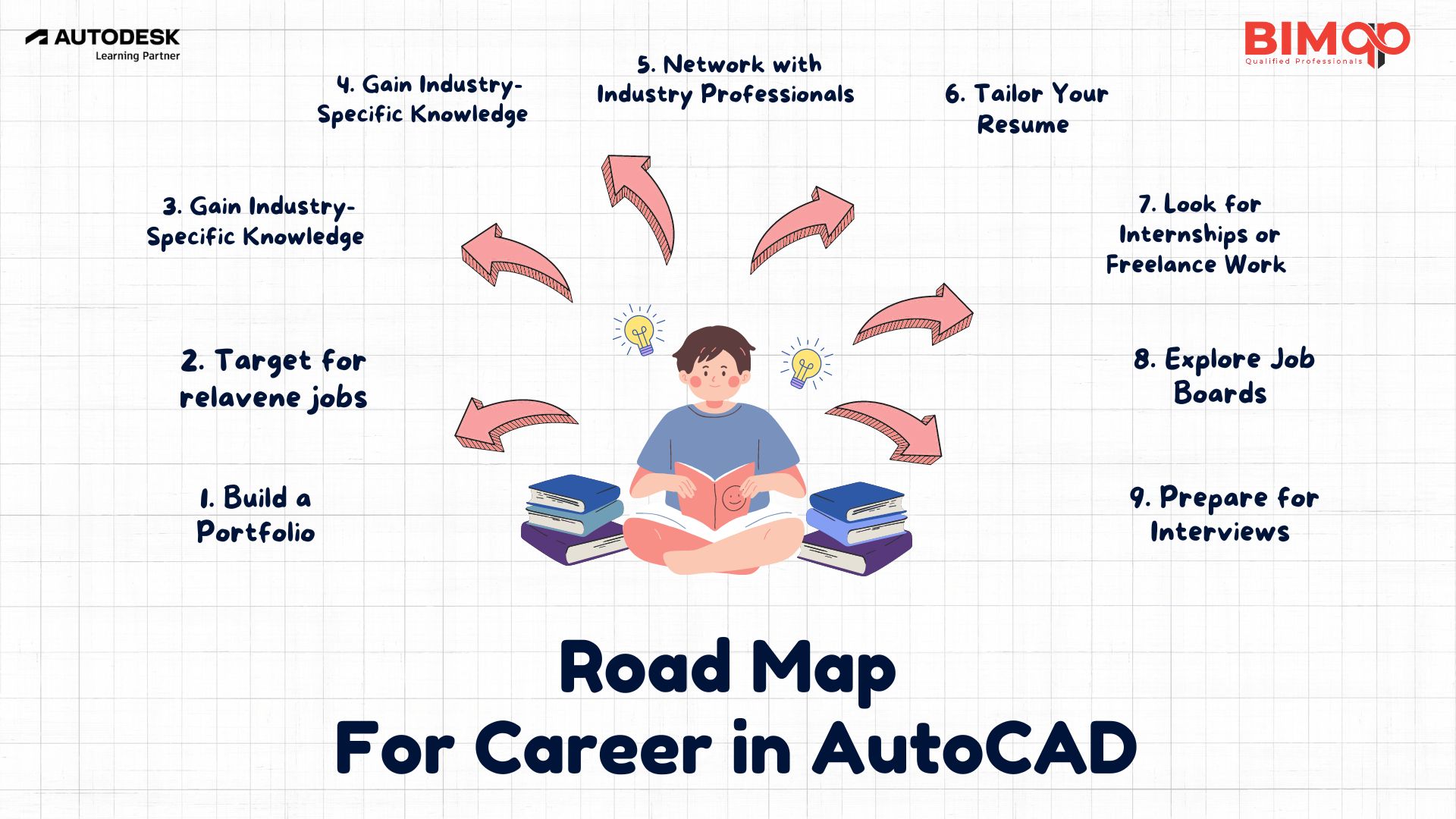
Job search strategies for AutoCAD professionals include building a digital portfolio and actively applying through job portals. Some tips for landing your first job include:�
Build a Strong Portfolio�
- Showcase Your Projects: Create a portfolio featuring the best designs or drafts you’ve completed using AutoCAD. Include a variety of projects (architecture, mechanical, civil, etc.) to show versatility.
- Highlight Skills: In your portfolio, mention key AutoCAD skills such as 2D drafting, 3D modeling, rendering, and any industry-specific applications.�
Target Relevant Job Roles�
- CAD Technician/Drafter: Prepare detailed designs for buildings, machinery, or products.
- Design Engineer: Use AutoCAD to develop mechanical, civil, or electrical designs.
- Architectural Draftsperson: Assist architects with technical drawings and blueprints.
- Civil Engineer Assistant: Work on roadways, bridges, or infrastructure projects.
- Mechanical Design Engineer: Work on machine components or product designs.�
Gain Industry-Specific Knowledge�
- Architectural Design: Learn the basics of building codes, construction methods, and architectural drawings.
- Mechanical Design: Understand mechanical parts, assemblies, and tolerances.
- Civil Engineering: Familiarize yourself with civil design processes, including land surveys and infrastructure layouts.
- Manufacturing: Learn about product design cycles and fabrication.
Enhance Your AutoCAD Skills�
- Learn Advanced Features: Master advanced AutoCAD features like parametric constraints, rendering, or customization with AutoLISP.
- Get Certifications: AutoCAD certification can boost your credibility. Platforms like Autodesk offer certifications in specific industries (architectural, mechanical, civil, etc.).�
Network with Industry Professionals�
- Join Industry Groups: Participate in professional groups on LinkedIn, attend industry seminars, and join AutoCAD-related forums.
- Attend Job Fairs and Events: Many companies participate in industry-specific job fairs where AutoCAD expertise is sought after.
Tailor Your Resume and Cover Letter�
- Highlight AutoCAD Expertise: On your resume, clearly list AutoCAD as a core skill and mention specific projects or tasks where you used it.
- Focus on Industry Experience: Tailor your resume to the industry you’re targeting (e.g., architectural drafting, mechanical design) and emphasize relevant experience.
Look for Internships or Freelance Work�
- Gain Practical Experience: Consider internships or freelancing to build experience and get exposure to real-world projects.
- Freelance Platforms: Websites like Upwork, Freelancer, and Fiverr have AutoCAD-related jobs. This can help build your experience while you search for a full-time role
Explore Job Boards�
- Job Portals: Check job sites like Indeed, LinkedIn, and Naukri for AutoCAD roles.
- Company Websites: Many engineering, construction, and architecture firms post job openings on their websites.
Learn Other Design Software�
- Expand Your Skill Set: Learningadditional software like Revit (for architecture) or SolidWorks (for mechanical engineering) can make you more competitive in the job market.
Prepare for Interviews�
- Be Ready to Discuss Projects: Be prepared to talk about the projects in your portfolio, the challenges you faced, and how you used AutoCAD to solve them.
- Technical Skills Test: Some companies may ask you to complete a test or sample project during the interview, so practice ahead of time.
Future and Trends�
The future of AutoCAD lies in emerging trends such ascloud-based collaboration,AI-driven design features, and enhanced integration with Building Information Modeling (BIM). These innovations will improve workflows by reducing manual tasks, increasing accuracy, and enabling real-time collaboration between teams, especially for large-scale projects.�
The future of AutoCAD includes innovations like AI-driven designs and cloud collaboration, positioning it as an essential tool for modern design and engineering tasks.
Conclusion�
Mastering AutoCAD iscrucial for staying competitive in the fast-evolving world of design and engineering. With increasing demand for highly skilled professionals, learning AutoCAD opens doors to a variety of career opportunities in multiple industries.�
�

