
Introduction about Autodesk Revit
What is Autodesk Revit, and why is it important in today’s AEC industry? Autodesk Revit is a powerful Building Information Modeling (BIM) software designed specifically for architects, engineers, and construction professionals. It streamlines the design process by integrating all facets of a project into a single, cohesive model. This software is essential for modern architecture, engineering, and construction (AEC) professionals, enabling efficient collaboration and superior project outcomes.
How does Autodesk Revit shape careers in the AEC sector? By fostering better communication and integration among project stakeholders, Revit enhances the ability to deliver high-quality projects on time and within budget.
Software Capabilities
What can Autodesk Revit do? Revit offers an extensive range of features tailored to the unique needs of architectural design and construction:
- Parametric Modeling: Users can create intelligent 3D models that update automatically with changes, ensuring consistency across all project views.
- Collaboration Tools: The cloud-based work-sharing feature allows multiple users to collaborate in real-time, improving team coordination.
- Integrated Analysis Tools: Revit includes tools for energy analysis, structural analysis, and construction simulation, promoting sustainable design practices.
- Automated Documentation: Generate accurate construction documents directly from the model, minimizing manual drafting errors.
- Customizable Templates: Users can create and use templates for various building types, improving efficiency in repetitive tasks.
- Visualization and Rendering: Advanced rendering capabilities allow users to create high-quality visualizations for client presentations.
Why Choose Autodesk Revit?

Why should professionals or companies adopt Autodesk Revit? Adopting Revit can provide numerous advantages for both individuals and organizations in the AEC sector:
- Increased Efficiency: Automating design and documentation processes saves time and reduces errors, allowing professionals to focus on innovation.
- Enhanced Collaboration: The ability to work simultaneously on a single model fosters improved communication and reduces the risk of misunderstandings.
- Sustainable Design Integration: Revit’s analytical tools support eco-friendly design practices, helping projects meet modern sustainability standards.
- Career Advancement: Mastery of Revit is increasingly sought after in the job market, enhancing employability and career growth.
- Comprehensive Resources: Users have access to extensive online resources, training, and community support.
Comparison with Similar Software
How does Autodesk Revit compare to other software like ArchiCAD and AutoCAD? Here’s a comparison chart highlighting key features:
| Feature | Autodesk Revit | ArchiCAD | AutoCAD |
| 3D Modeling | Strong parametric capabilities | Advanced 3D modeling | Primarily 2D with 3D add-on |
| Collaboration | Real-time cloud collaboration | Teamwork for multiple users | Limited collaboration tools |
| User Interface | Intuitive and customizable | Intuitive and user-friendly | Complex for beginners |
| Sustainability Tools | Integrated analysis tools | Integrated analysis tools | Limited sustainability features |
| Documentation | Automated from 3D models | Automated from 3D models | Manual drafting required |
| Rendering | Built-in and cloud rendering | Quick built-in rendering | External rendering required |
Key Skills Gained from Autodesk Revit
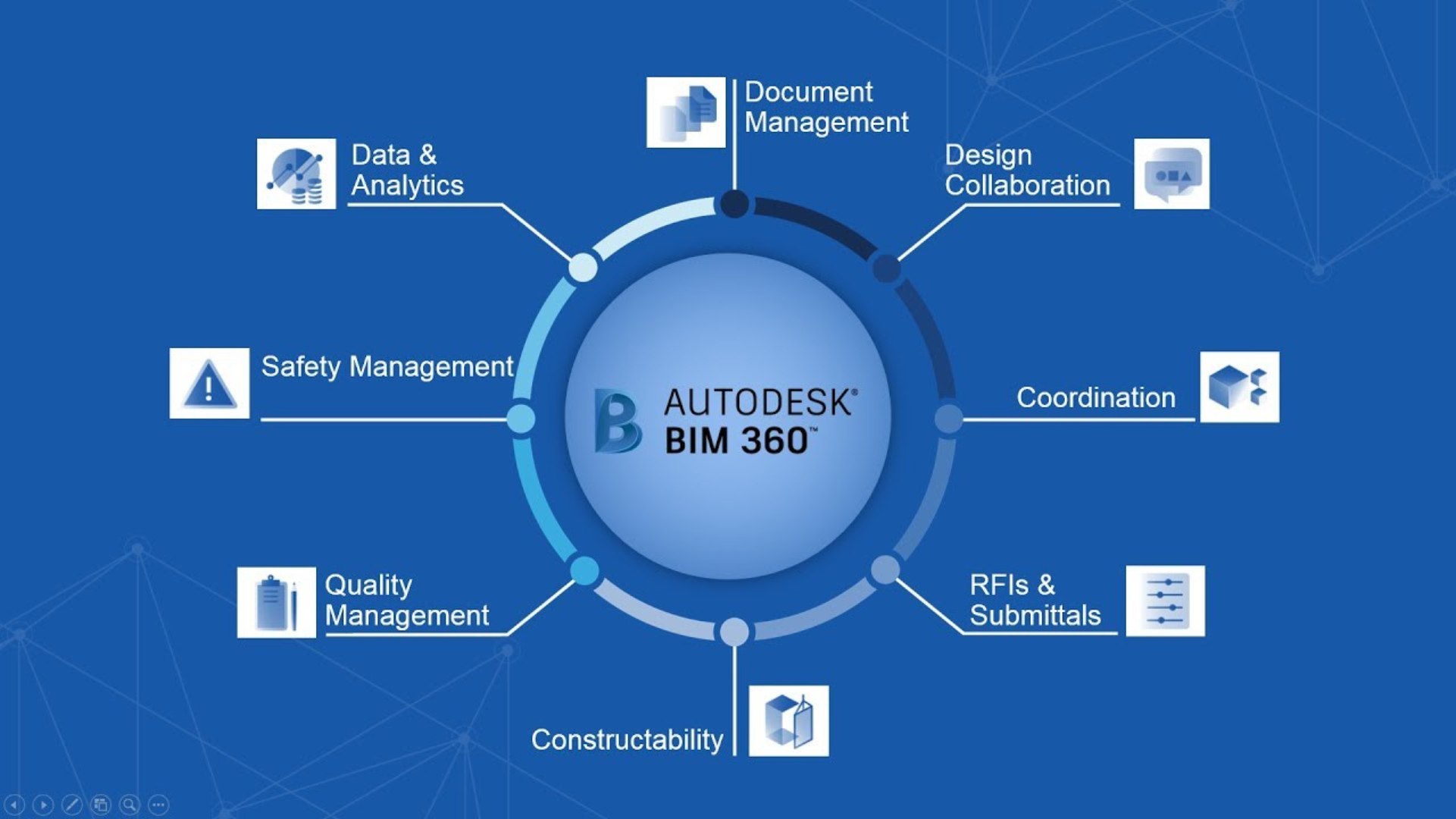
What skills can you develop by mastering Autodesk Revit? Mastering Revit equips users with a robust skill set:
- Technical Proficiency: Advanced skills in parametric modeling, BIM management, and construction documentation.
- Collaborative Skills: Enhances teamwork capabilities, teaching professionals to coordinate effectively with various stakeholders.
- Analytical Thinking: Users learn to identify and resolve design conflicts early in the process, improving overall project outcomes.
- Project Management Skills: Develop skills in managing timelines, resources, and workflows efficiently.
- Sustainability Awareness: Knowledge of energy analysis tools fosters a strong understanding of sustainable design principles.
Career Opportunities After Learning Autodesk Revit

What career paths can you pursue after mastering Autodesk Revit? The opportunities are vast, with various roles available across the architecture, engineering, and construction sectors. Here are some potential positions along with their average salaries
Average Salaries
| Career Role | Average Salary (USD) | Average Salary (India) | Average Salary (Singapore) |
| Architectural Designer | $50,000 – $80,000 | ₹500,000 – ₹1,200,000 | SGD 40,000 – SGD 80,000 |
| BIM Coordinator | $60,000 – $90,000 | ₹600,000 – ₹1,500,000 | SGD 50,000 – SGD 90,000 |
| Construction Project Manager | $70,000 – $110,000 | ₹800,000 – ₹2,000,000 | SGD 70,000 – SGD 120,000 |
| Interior Designer | $45,000 – $75,000 | ₹400,000 – ₹1,000,000 | SGD 35,000 – SGD 70,000 |
| Structural Engineer | $65,000 – $95,000 | ₹700,000 – ₹1,800,000 | SGD 60,000 – SGD 100,000 |
| Urban Planner | $60,000 – $90,000 | ₹500,000 – ₹1,300,000 | SGD 50,000 – SGD 90,000 |
Where Can You Learn?

Where can you find reputable courses and certifications for Autodesk Revit? Consider the following options:
- Autodesk Authorized Training Centers: These centers offer official training and certification programs tailored to different skill levels.
- Online Learning Platforms: Websites such as LinkedIn Learning, Udemy, and Coursera provide flexible, self-paced courses.
- Workshops and Seminars: Many universities and professional organizations host hands-on workshops and seminars.
- Community Colleges: Various community colleges offer courses in Revit as part of their architecture and design programs.
Roadmap for Learning Autodesk Revit

What is the best way to master Autodesk Revit? To effectively learn Revit, consider the following roadmap:
- Foundation Level (0-3 Months):
-
- Enroll in introductory courses on Revit basics.
- Familiarize yourself with the software interface and basic tools.
- Intermediate Level (4-6 Months):
-
- Take advanced courses focusing on parametric modeling and collaboration features.
- Start working on small projects to apply your knowledge practically.
- Advanced Level (7-12 Months):
-
- Pursue specialized training in sustainability tools and advanced modeling techniques.
- Collaborate with peers on group projects to enhance teamwork skills.
- Professional Development (1 Year+):
-
- Obtain Autodesk certification to validate your skills.
- Attend workshops and conferences to network and stay updated on industry trends.
How to Get a Job?
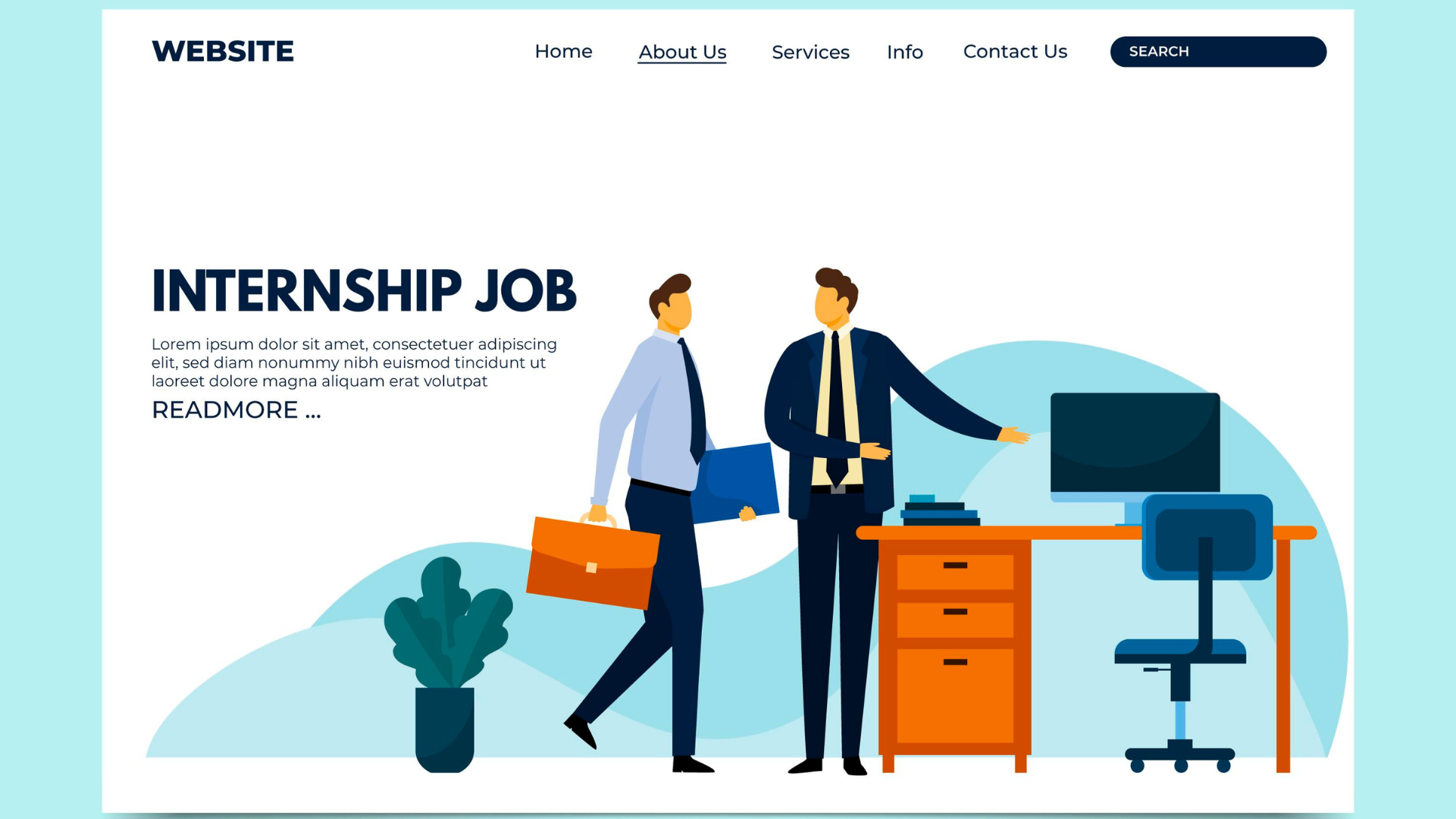
What strategies can help you secure a job in the AEC industry after learning Revit? Here are some effective job search strategies:
- Networking: Build connections with industry professionals through events, social media platforms like LinkedIn, and professional organizations.
- Online Job Portals: Utilize job search platforms such as LinkedIn, Indeed, and Glassdoor to find job listings relevant to your skills in Revit.
- Portfolio Development: Create a comprehensive portfolio showcasing your Revit projects, including design processes, challenges faced, and solutions implemented.
- Continuous Learning: Stay informed about industry trends and software updates by attending webinars, workshops, and professional development courses.
- Tailored Applications: Customize your resume and cover letter for each job application, highlighting your Revit skills and relevant experiences.
Future and Trends

What does the future hold for Autodesk Revit and BIM technology? The future of Revit and BIM is promising, with several emerging trends expected to shape the industry:
- Increased AI Integration: Artificial intelligence will enhance automation, predictive analytics, and project management efficiencies in architectural design.
- Sustainability Focus: As environmental concerns grow, the demand for energy-efficient designs will rise, making Revit’s capabilities essential.
- Remote Collaboration: Advancements in cloud-based solutions will continue to facilitate remote teamwork, allowing for seamless collaboration across global teams.
Augmented Reality (AR): The integration of AR with Revit will enable immersive project visualization, enhancing client presentations and design reviews
Conclusion
Autodesk Revit is a transformative tool in the AEC industry, empowering professionals to create, collaborate, and deliver high-quality projects. With its extensive capabilities and growing importance in digital workflows, learning Revit opens up a wealth of career opportunities across various sectors. By mastering this essential software, you can position yourself at the forefront of modern architectural and engineering practices, ready to tackle the challenges of tomorrow.

